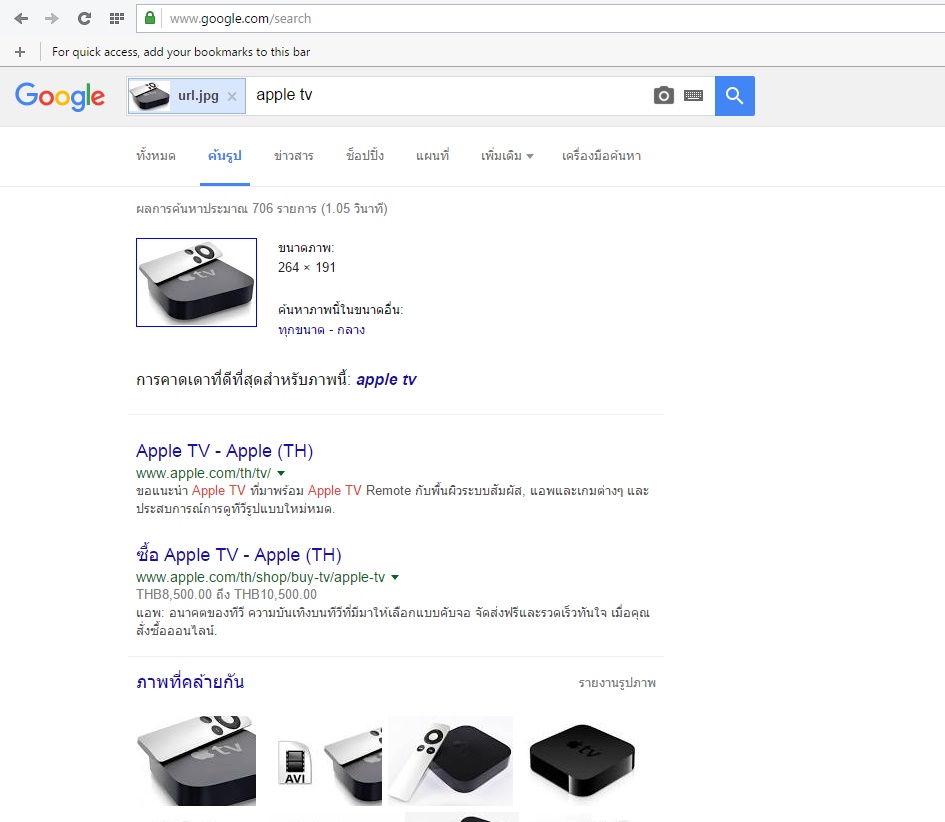[fusion_builder_container hundred_percent=”yes” overflow=”visible”][fusion_builder_row][fusion_builder_column type=”1_1″ layout=”1_1″ background_position=”left top” background_color=”” border_size=”” border_color=”” border_style=”solid” spacing=”yes” background_image=”” background_repeat=”no-repeat” padding_top=”” padding_right=”” padding_bottom=”” padding_left=”” margin_top=”0px” margin_bottom=”0px” class=”” id=”” animation_type=”” animation_speed=”0.3″ animation_direction=”left” hide_on_mobile=”no” center_content=”no” min_height=”none” last=”no” hover_type=”none” link=”” border_position=”all”][fusion_text columns=”” column_min_width=”” column_spacing=”” rule_style=”default” rule_size=”” rule_color=”” hide_on_mobile=”small-visibility,medium-visibility,large-visibility” class=”” id=””]
หลายคนคงคุ้นเคยการค้นหาด้วยข้อความใน google search เป็นอย่างดี แต่ทว่าใน google search ก็สามารถค้นหาด้วยภาพได้ด้วยเช่นกัน ซึ่งเหมาะมากที่เราอยากค้นหาสินค้าที่เราไม่มีข้อมูลมีแต่ภาพ หรือภาพที่คล้ายๆจากแหล่งที่มาต่างกัน
วิธีค้นหาด้วยรูปภาพ
เข้าที่ images.google.com
คลิกที่ไอคอนรูปกล้อง
Google image search จะแสดงหน้าต่างค้นหาโดยสามารถค้นจากอัพโหลดจากเครื่องหรือวาง URL ของภาพก็ได้
คลิกที่ ปุ่ม “ค้นหา”
Google image search แสดงรายชื่อเว็บที่มีภาพที่เราได้ทำการค้นหา ตามภาพ
[/fusion_text][/fusion_builder_column][/fusion_builder_row][/fusion_builder_container]